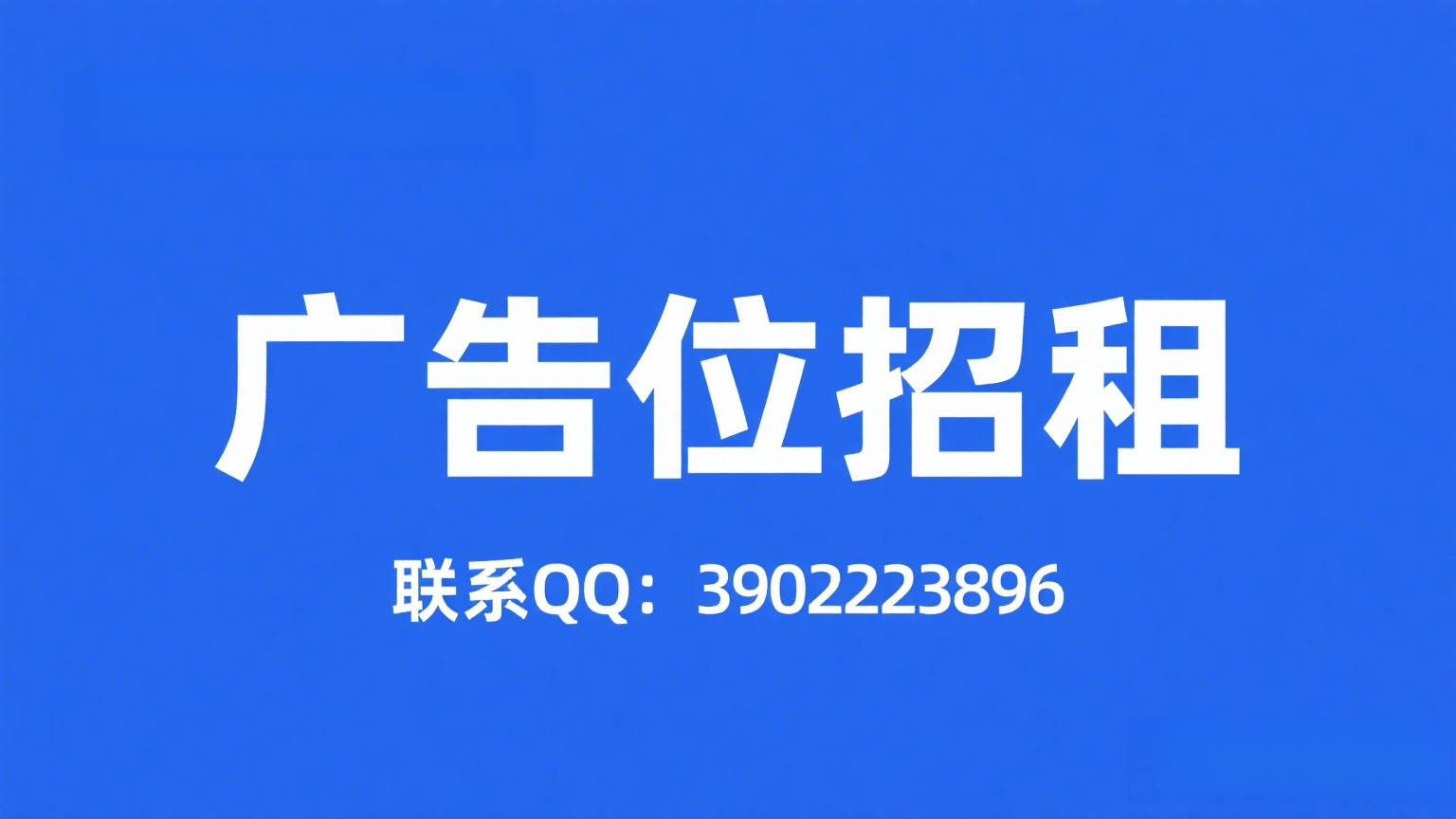使用步骤
- 【步骤】1 -
main.uts
ts
import App from './App.uvue'
import { TurboUI } from './uni_modules/turbo-ui/index.uts'
import { createSSRApp } from 'vue'
export function createApp() {
const app = createSSRApp(App)
app.use(TurboUI)
return {
app
}
}- 【步骤】2 -
App.uvue
vue
<script lang="uts">
export default {
onLaunch: function () {
console.log('App Launch')
// #ifdef APP
uni.loadFontFace({
global: true,
family: "remixicon",
source: "/uni_modules/turbo-ui/static/iconfonts/remixicon.ttf",
success: () => {
console.log("load remixicon success")
},
fail: () => {
console.log("load remixicon fail")
}
})
// #endif
}
}
</script>
<style>
/* #ifdef WEB */
@font-face {
font-family: "remixicon";
src: url("/static/TurboUIResources/remixicon.ttf");
}
/* #endif */
</style>- 【步骤】3 -
theme.json
json
{
"light": {
"tabBarColor": "#999999",
"tabBarSelectColor": "#165dff",
"tabBarBorderColor": "white",
"navigationBarBackgroundColor": "#f5f5f5",
"tabBarBackgroundColor": "#ffffff",
"backgroundColorContent": "#f5f5f5",
"backgroundColor": "#f5f5f5"
},
"dark": {
"tabBarColor": "#999999",
"tabBarSelectColor": "#165dff",
"tabBarBorderColor": "black",
"navigationBarBackgroundColor": "#000000",
"tabBarBackgroundColor": "#000000",
"backgroundColorContent": "#000000",
"backgroundColor": "#000000"
}
}