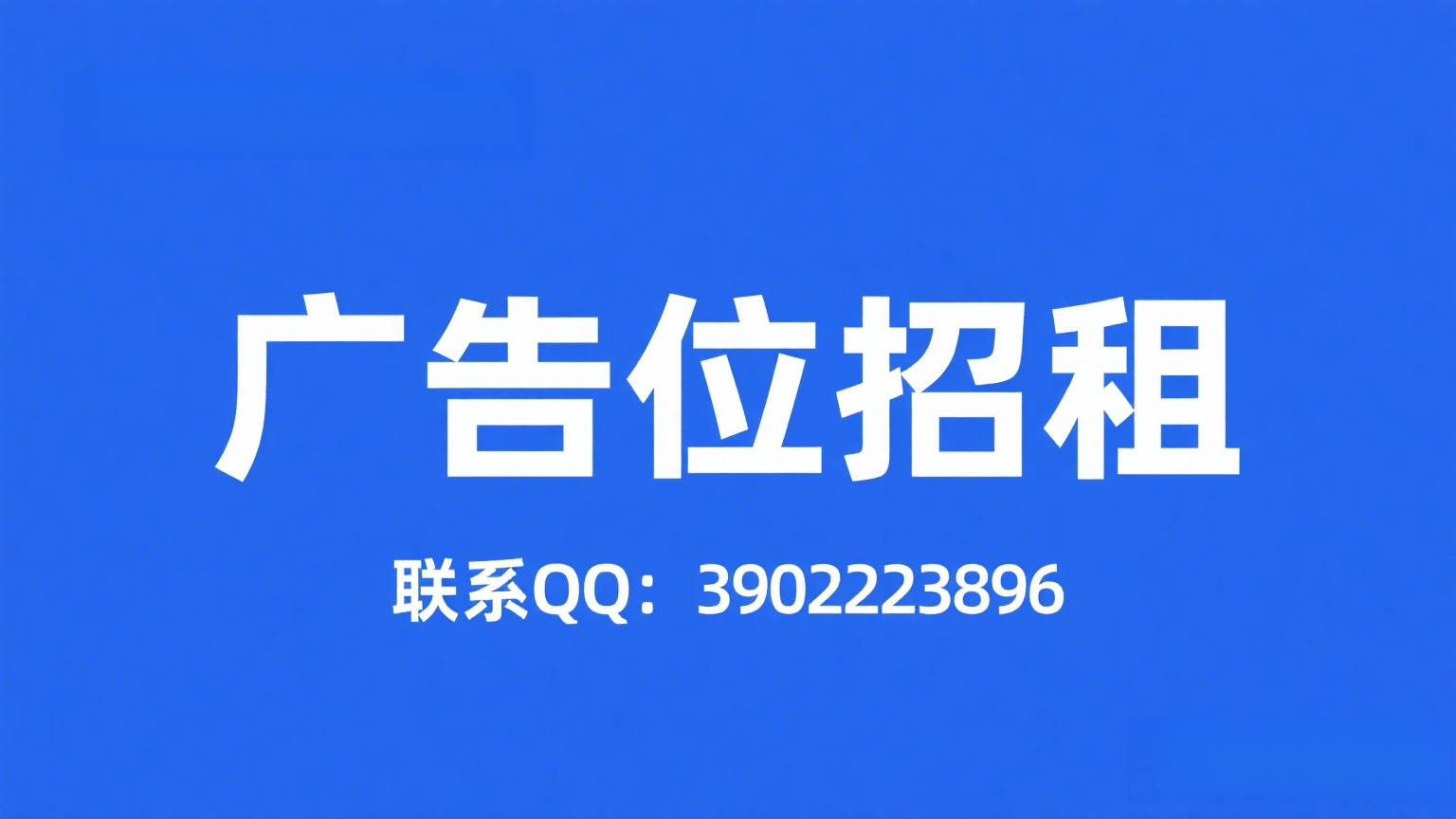兼容端
| 安卓 | 苹果 | Web | 鸿蒙 | 小程序 |
|---|---|---|---|---|
| ✅ | ✅ | ✅ | ❌ | ❌ |
使用示例 - uni-app x版本
vue
<script setup lang="uts">
import * as TModal from '@/uni_modules/t-modal-api'
const showMyModal = () => {
TModal.showModal({
title: '提示',
content: 'Turbo UI Modal',
confirmText: '确定',
cancelText: '取消',
showCancel: true,
animationDuration: 300,
success: (result: TModal.TModalResult) => {
console.log(result)
},
fail: (result: TModal.TModalResult) => {
console.log(result)
}
} as TModal.TModalOptions)
}
</script>暴露的类型
ts
export type TModalResult = {
/**
* 是否确认
*/
confirm: boolean
/**
* 是否取消
*/
cancel: boolean
}
export type TModalOptions = {
/**
* 标题
*/
title?: string;
/**
* 内容
*/
content: string;
/**
* 确认按钮文本
*/
confirmText?: string;
/**
* 取消按钮文本
*/
cancelText?: string;
/**
* 是否显示取消按钮
*/
showCancel?: boolean;
/**
* 动画持续时间(毫秒)
*/
animationDuration?: number;
/**
* 弹窗 宽度
*/
width?: number;
/**
* 弹窗 高度
*/
height?: number;
/**
* 按钮圆角
*/
btnRadius?: number;
/**
* 弹窗圆角
*/
radius?: number;
/**
* 取消按钮背景颜色
*/
cancelBgColor?: string;
/**
* 取消按钮文字颜色
*/
cancelTextColor?: string;
/**
* 确认按钮背景颜色
*/
confirmBgColor?: string;
/**
* 确认按钮文字颜色
*/
confirmTextColor?: string;
/**
* 确认按钮宽度(如showCancel = false,那么该值无效)
*/
confirmWidth?: number;
/**
* 确认按钮高度
*/
confirmHeight?: number;
/**
* 取消按钮宽度
*/
cancelWidth?: number;
/**
* 取消按钮高度
*/
cancelHeight?: number;
/**
* 背景颜色
*/
bgColor?: string;
/**
* 内容高度
*/
contentHeight?: number;
success?: (result:TModalResult) => void;
fail?: (result:TModalResult) => void;
}