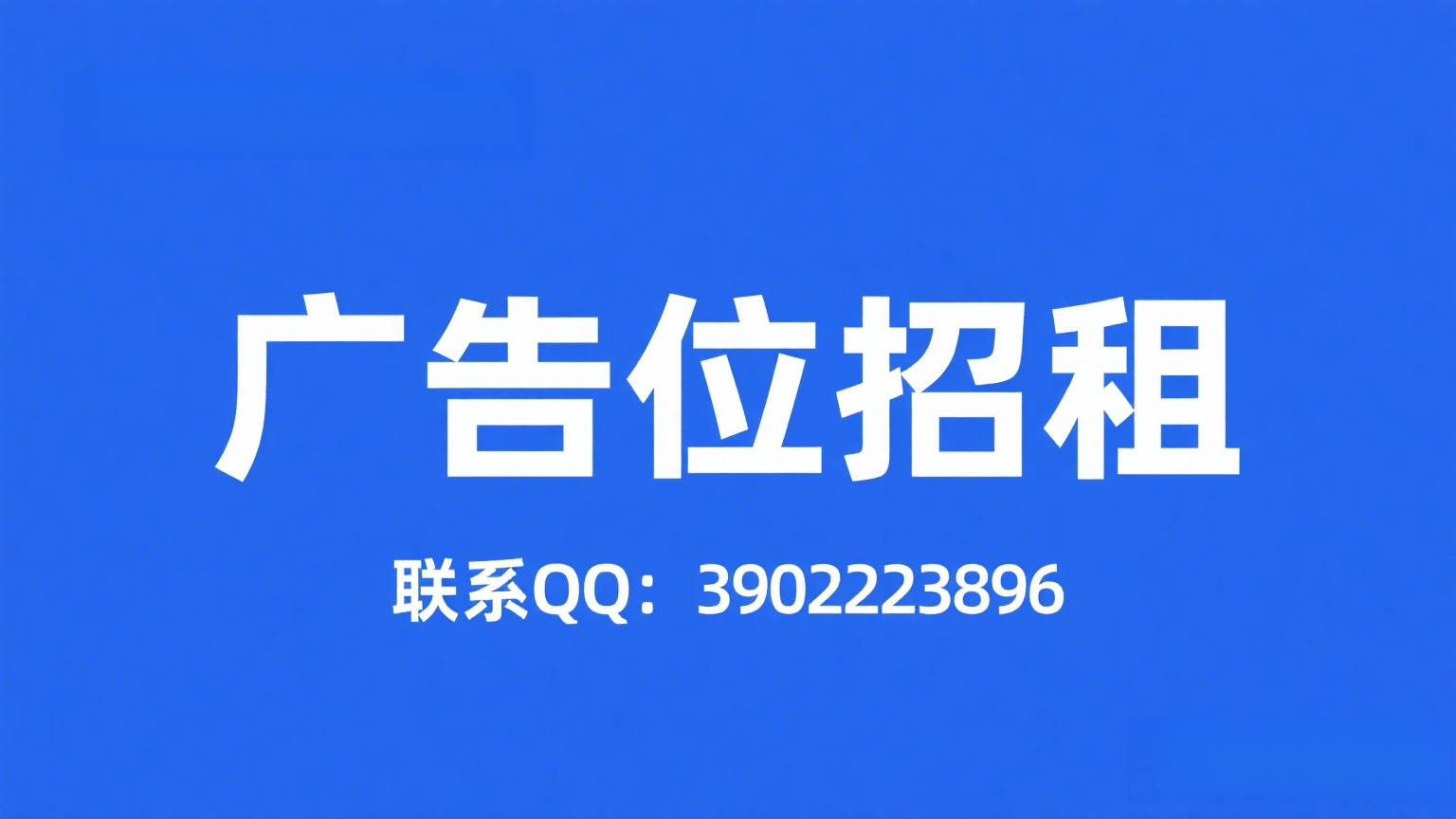插件地址:前往地址
兼容端
| 安卓 | 苹果 | Web | 鸿蒙 | 小程序 |
|---|---|---|---|---|
| ✅ | ✅ | ❌ | ❌ | ❌ |
使用示例 - uni-app x版本
vue
<script setup lang="uts">
import * as tLocation from "@/uni_modules/t-tlocation-api"
const requestPermission = () => {
tLocation.requestPermission({
success: (result: tLocation.TLocationResult) => {
console.log(result)
},
fail: (result: tLocation.TLocationResult) => {
console.log(result)
}
})
}
const getOnceLocation = () => {
try {
tLocation.getOnceLocation({
success: (result: tLocation.TLocationResult) => {
console.log(result)
},
fail: (result: tLocation.TLocationResult) => {
console.log(result)
}
} as tLocation.TLocationOptions)
} catch (error) {
//TODO handle the exception
console.log(error)
}
}
const getContinuationLocation = () => {
tLocation.getContinuationLocation({
success: (result: tLocation.TLocationResult) => {
console.log(result)
},
fail: (result: tLocation.TLocationResult) => {
console.log(result)
}
} as tLocation.TLocationOptions)
}
const stopContinuationLocation = () => {
tLocation.stopContinuationLocation({
success: (result: tLocation.TLocationResult) => {
console.log(result)
},
fail: (result: tLocation.TLocationResult) => {
console.log(result)
}
} as tLocation.TLocationOptions)
}
const getSceneLocation = () => {
tLocation.getSceneLocation({
success: (result: tLocation.TLocationResult) => {
console.log(result)
},
fail: (result: tLocation.TLocationResult) => {
console.log(result)
}
} as tLocation.TLocationOptions)
}
const stopSceneLocation = () => {
tLocation.stopSceneLocation({
success: (result: tLocation.TLocationResult) => {
console.log(result)
},
fail: (result: tLocation.TLocationResult) => {
console.log(result)
}
} as tLocation.TLocationOptions)
}
const getForegroundLocation = () => {
tLocation.getForegroundLocation({
success: (result: tLocation.TLocationResult) => {
console.log(result)
},
fail: (result: tLocation.TLocationResult) => {
console.log(result)
}
} as tLocation.TLocationOptions)
}
const stopForegroundLocation = () => {
tLocation.stopForegroundLocation({
success: (result: tLocation.TLocationResult) => {
console.log(result)
},
fail: (result: tLocation.TLocationResult) => {
console.log(result)
}
} as tLocation.TLocationOptions)
}
const setKey = () => {
tLocation.setKey({
appKey: "YD6BZ-SOY3W-XLJRN-YQW3P-YNOLZ-AEFCO",
success: (result: tLocation.TLocationResult) => {
console.log(result)
},
fail: (result: tLocation.TLocationResult) => {
console.log(result)
}
} as tLocation.TLocationOptions)
}
const setUserAgreePrivacy = () => {
tLocation.setUserAgreePrivacy()
}
onReady(() => {
setUserAgreePrivacy()
setKey()
})
</script>暴露的类型
ts
/**
* @property {Number} latitude 纬度
* @property {Number} longitude 经度
* @property {String} address 地址
* @property {String} country 国家
* @property {String} province 省份
* @property {String} city 城市
* @property {String} district 区县
* @property {String} street 街道信息
* @property {String} adcode adcode
* @property {String} town 乡镇信息
*/
export type TBaiduLocationData = {
latitude?: number;
longitude?: number;
address?: string;
country?: string;
province?: string;
city?: string;
district?: string;
street?: string;
adcode?: string;
town?: string;
}
/**
* @description 返回信息
* @property {Number} code 状态码
* @property {String} msg 状态消息
* @property {TBaiduLocationData} data 定位数据
*/
export type TBaiduLocationResult = {
code: number;
msg: string;
data?: TBaiduLocationData;
}
/**
* @property {Number} mode 定位模式
* @value 1 高精度
* @value 2 低功耗
* @value 3 仅使用设备
* @value 4 模糊定位模式
* @property {String} coorType 经纬度坐标类型
* @value gcj02 国测局坐标
* @value bd09ll 百度经纬度坐标
* @value bd09 百度墨卡托坐标
* @property {Boolean} needAddress 是否需要地址信息
* @property {Boolean} needNewVersionRgc 设置是否需要最新版本的地址信息
* @property {Boolean} needLocationDescribe 是否需要位置描述信息
* @property {Boolean} needLocationPoiList 是否需要周边POI信息
* @property {Number} scene 场景模式,仅场景定位有效
* @value 1 签到场景
* @value 2 运动场景
* @value 3 出行场景
*/
export type TBaiduLocationOptions = {
mode?: number;
coorType?: "gcj02" | "bd09ll" | "bd09";
needAddress?: boolean;
needNewVersionRgc?: boolean;
needLocationDescribe?: boolean;
needLocationPoiList?: boolean;
scene?: number;
success?: (result: TBaiduLocationResult) => void;
fail?: (result: TBaiduLocationResult) => void;
}